8 New OnePoint Enhancements Feature HR Dashboards and Reports

We are excited for the latest release that came out in early September. This release launches the full new user experience throughout the new platform, allowing for many new features and enhancements we can deliver on desktop and mobile. Take a look at our Top Picks for the September Release.
1. Employee Information — New Look Toggle: Switching Views Stays on Selected Profile
Many administrators start the day by looking at their employees’ profiles. While the new experience is launched, with a cleaner look and hyperlinks to the information you need, you might like seeing all the information at once on the employee profile. The “New Look Toggle”, administrators can toggle back to the Classic Employee Profile view. Use the classic view of the profile until additional enhancements are added to the new view over the course of the next few releases. And this toggle will be available to administrators even if your organization has switched over to the new UI.
Where is it? Cross product
Who will use it? Administrators
2. Reports/Charts in the Dashboard — Create Chart, Full Screen, and Edit Options
Lets say you are a manager at a local retail shop. Since reopened, managers need insight into turnover statistics and punch data (who is punching in early and who is punching out late). Before this enhancement to dashboard reports and charts, managers would have needed to navigate off the dashboard, then create the chart, and then add the chart back onto the dashboard. Now this process is streamlined and you can build the charts she needs with fewer steps, right on the dashboard, saving a lot of time.
Where is it? Cross product
Who will use it? All users, mainly admins
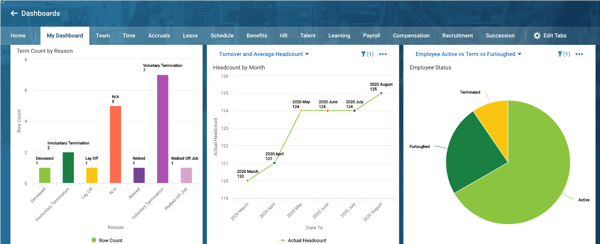
3. Twilio — SMS Two-Way Communication for Workflow Requests
Scenario: You have and employee working remotely for the past couple of months. But now between working full time and managing remote learning the kids, he is always on the go. With open enrollment approaching, they need to find time to submit a benefit plan change request. Luckily, with this latest enhancement to Twilio SMS communication, he can submit that request via text messaging on the go and it is routed to the proper person via workflows. She doesn’t need to be tied to her desk or carve time out of her ever-busy 9-to-5 job to submit a change request.
Where is it? Cross product
Who will use it? All users, mainly admins
4. Benefit Plans — Primary National ID Added to Benefit Plan Page
Open enrollment is one of the busiest times of the year. With more people working remotely this year, HR/Benefits are nervous about how it will go, especially if someone forgets to submit an essential piece of information. With this latest HR enhancement, employees are required to submit their spouses’ and children’s SSN, BSN, or national ID before submitting their change request. New required fields make sure all necessary fields are filled out, prior to requests coming through which will save a bunch of administrative time chasing down missing information from employees.
Where is it? HR
Who will use it? Benefit administrators
5. Checklist Items — New “Hyperlink Within System” Added
HR Scenario: Matt, an HR administrator, is creating a checklist for one of his new employees, Trevor. However, in order to complete the checklist, Trevor needs to navigate to several different pages. That can get a little confusing. Thanks to this latest enhancement, Matt can now add hyperlinks to the checklist. Now all Trevor has to do is click the link, and he’ll be taken right to the page. Not only is this more efficient, but it also saves time for both Trevor and Matt.
Where is it? HR
Who will use it? Administrators
6. Cost Centers Profiles — Hierarchy Views Using Cost Centers
Aaron is one of the department heads of operation at a retail organization and oversees several locations. Kayla, a manager at one of those locations, opens a job requisition. Thanks to this new update, Aaron can automatically access the job requisition and perform the needed approvals as part of the requisition. And if John, a manager at a different location, opens a job requisition, Aaron will automatically have access to that as well. Regardless of the location, Aaron now has the ability to see all requisitions.
Where is it? HR
Who will use it? Administrators
7. Workflows — Wellness Check Workflow Added for Questionnaire Workflow Type
With many organizations returning to the office after working remotely for the past couple of months, A common concern is how to keep employees safe and make sure each person who comes in the building is healthy. Thanks to this latest enhancement, you can use OnePoint attestation functionality to kick off a questionnaire checklist on the OneTouch Time clock touch screen or from the mobile app for questions you want answered by employees upon entering the building. Attestation surveys can also be triggered from the desktop web punch system if employees are punching in at their workstations. Attestation surveys can also trigger at punch out actions.
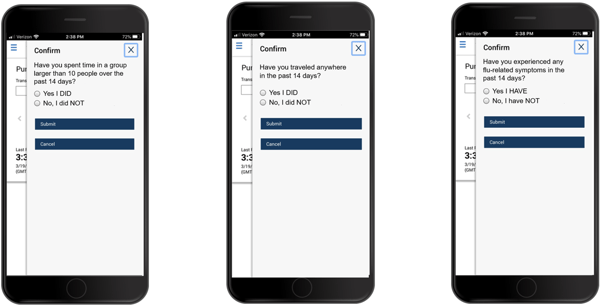
*Please consult with your counsel when developing the wellness questionnaire for your organization.
Where is it? HR
Who will use it? HR, administrators
8. Timesheet (New Timesheet Experience) — Manager Policies: Timesheet Changes Made by a Manager Will Be Returned to an Employee for Resubmission (Desktop and Mobile)
Scenario: An employee just returned from a vacation a few days ago. It’s the end of the pay period, and his manager has asked him to approve his timesheet. The employee logs on and sees that his vacation did not record properly. The system says he was on vacation for four days last week when he was actually on vacation for three. This latest enhancement allows Doug to change his vacation time from four days to three in the time sheet, instead of having to rely on his manager to perform the correction for him, or spending time tracking down someone in HR. However, it’s important to note that once the pay period is locked, no changes can be made.
Where is it? TLM
Who will use it? Managers and employees
Subscribe to updates
Get the latest posts delivered to your inbox.