Biometric Signatures Enhance OnePoints Mobile Data Validity

One key benefit of the OnePoint HCM platform is the database architecture built for SaaS delivery and responsive design standards. This means that the user experience is consistent between any device. For employees and users that prefer mobile, we now have enhanced our platform by adding biometric signatures to the mobile experience.
The mobile phone continues to evolve as the primary device for many people. Two of the most common questions that customers ask are 1) how valid is the data that’s submitted from an employee’s device? and 2) how do we protect the authenticity of the data that is provided?
Accuracy and validity of employee data is very serious and OnePoint is committed to ensuring data integrity to the best of our ability.
4 ways we approach employee mobile data validity
**NEW** - Biometric Signatures in Mobile:
This new enhancement utilizes biometric tools already on the phone for employees to “sign” when an HR action or task requires a signature for validation. Now employees can use biometrics to sign custom forms, checklists, and benefit enrollment forms on the mobile device using their fingerprint or facial recognition as the signature. Read the details in the product update.
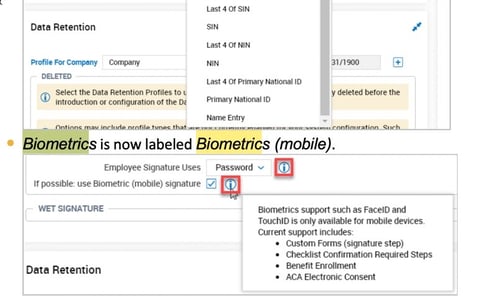
Geolocation:
This is the process of locating a device using GPS, Wi-Fi tower triangulation, or cellular triangulation method then configuring a “know place”. Geolocation used in the OnePoint HCM solution to present information that is pertinent to users based on their location. For example you might have a manager overseeing several stores or locations. Geolocation capabilities automatically displays and filters the information presented based on the manager’s location and the employees at the location. This is convenient because the reports and metrics adjust to the location so the manager doesn’t have to change their settings.
Geosensing
This refers to a device being recognized within the known place. It’s also what allows to present only the data relevant to that location to your managers who are associated with that known place. In other words, geosensing is using geographical inputs like latitude and longitude to sense the location of a mobile device. It’s very similar to how Google Maps and Waze know your location when you have your phone with you.
Geofencing
This feature also uses known places, but the concept here is more about establishing an enclosed area — not all that different from the fences in our school playgrounds and backyards. Geofencing is intended to promote and acknowledge when an employee punch is within the respective perimeter. More simply, the geofence is used to determine if the employee is at work or at an acceptable location when punching in or out.
Even with data validity measures in place, it is important to note that the lack of device ownership limits the extent of what can be done and protected. With mobile data security in OnePoint Mobile Solutions you can be confident that your employees are working and where they are supposed to be.
Subscribe to updates
Get the latest posts delivered to your inbox.