Give Employees Contactless Clock In Options

As the county begins the process of reopening, social distancing and workplace hygiene are top of mind for your employees. Attitudes about what constitutes a safe workplace are going to be different now and continue into the foreseeable future. Organization have to start thinking about how workplace logistics and routine behaviors are going to change, at least for a while. With that in mind, do you have employees that punch in and out at a time clock?
Unfortunately, the basic act of punching might not be so simple anymore. And although OnePoint offers solutions above and beyond time clocks, data collection is very much the beating heart of labor tracking and compliance for most organizations.
5 options for contactless clock in options
Time collection methods have evolved, meaning punching in and out doesn’t always involve making direct contact with a centralized time clock device. OnePoint offers several punch methods and integrated badge reader capabilities in one of five varieties — bar code, magnetic stripe, proximity, and Smart Card — and of course punching from the employee self-service portal (desktop or mobile). All of which eliminate physical contact with a shared device.
Bar code
 The OnePoint OneTouch® device comes with a badge reader, most likely a bar code badge reader, even if you have a biometric reader installed and are not using badges. A bar code badge allows employees to swipe to clock in and out without directly touching the time clock. If you have a clock with a bar code badge reader and do not currently have badges but want to acquire them, contact your customer service for more information about acquiring bar code badges.
The OnePoint OneTouch® device comes with a badge reader, most likely a bar code badge reader, even if you have a biometric reader installed and are not using badges. A bar code badge allows employees to swipe to clock in and out without directly touching the time clock. If you have a clock with a bar code badge reader and do not currently have badges but want to acquire them, contact your customer service for more information about acquiring bar code badges.
Magnetic stripe
Like bar codes, magnetic stripe readers allow employees to swipe to clock in and out. If you have a clock with a magnetic stripe card reader, it is likely that some or all your employees already have magnetic stripe cards. If not, you can procure additional magnetic stripe cards for those employees who don’t already have them.
Proximity
OnePoint clocks may have an internal HID proximity card reader for contact-free card reading. This means that there is a physical distance between employees and the device when punching in and out. If your clock has an HID proximity reader, it is likely that some or all employees already have compatible cards. Proximity wristbands offer another approach. This wearable method has the potential to ensure almost no contact between employees and time clocks.
Smart Card
The final badge reader type supported by OnePoint clocks is called a Smart Card reader. Like HID proximity cards, Smart Cards do not require contact, and chances are some or all your employees already have these cards.
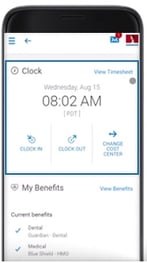 Employee Self-Service Punching (Desktop or Mobile)
Employee Self-Service Punching (Desktop or Mobile)
Of course one option for both remote and office employees is to offer the ability to punch in form their desk or mobile device. OnePoint HCM platform offers several ways for employees to clock in and out from a personal device or terminal eliminating the hygiene concerns of a shared device or central clock. The mobile home screen features the clock tile. It can be configured for the top position on the UI. Activating the time card on the mobile app is easy and gives an employee the ability to punch in, select cost centers and more.
Geofencing - mobile punch doesn’t mean you have to lose control over knowing where your employees are. If mobile punching seems like a good option consider enabling or disabling geofencing. With geofencing, you can set a perimeter where mobile punching is allowed. For example, if you don’t want employees punching in while in the parking lot, you can set up a geofence that will allow them to punch in only when they reach the building. For employees working remotely disable geofencing to allow your employees to punch in from home
Time Clock Hygiene
While avoiding physical contact with time capture devices helps reduce the spread of germs, no method is perfect, and all employees should continue to wash their hands regularly for 20 seconds per CDC guidelines. Cleaning your time clocks regularly is one way to minimize exposure to germs, but you want to do so without damaging them. Please remember never to spray any harsh cleaning agents directly onto a device or the touch screens. Visit our time clock cleaning guide for more cleaning tips.
Subscribe to updates
Get the latest posts delivered to your inbox.